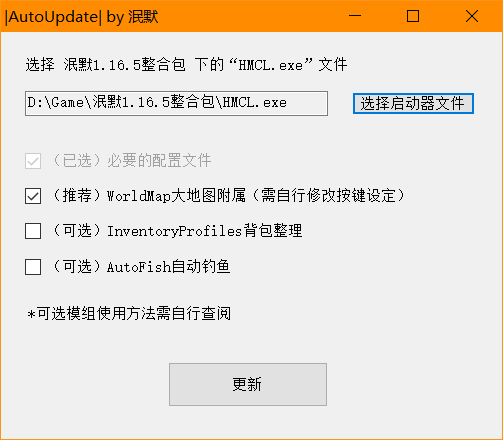为了方便和朋友一起玩Minecraft而随便制作的统一更新工具。
工具介绍
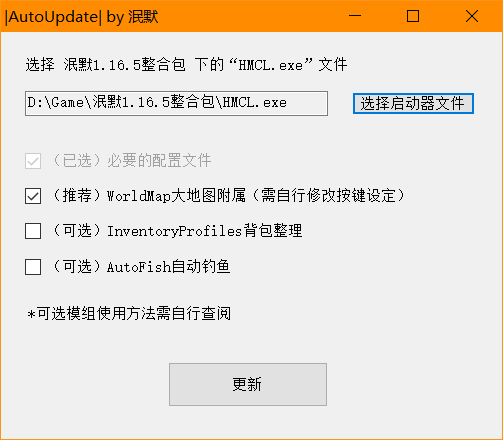
技术简述
文件选择窗口
FileSelectButton1
2
3
4
5
6
7
8
9
10
| private void button1_Click(object sender, EventArgs e) {
OpenFileDialog dialog = new OpenFileDialog();
dialog.Multiselect = false;
dialog.Title = "请选“HMCL.exe”";
dialog.Filter = "HMCL Launcher(*.exe)|*.exe";
if (dialog.ShowDialog() == System.Windows.Forms.DialogResult.OK) {
this.file = dialog.FileName;
textBox1.Text = this.file;
}
}
|
路径获取
FilePath1
2
3
4
5
6
| var strArray = this.file.Split('\\');
for(int i = 0; i < strArray.Length - 1; i++) {
path = path + strArray[i] + '\\';
}
string cfgPath = path + ".minecraft\\versions\\1.16.5\\CustomSkinLoader";
string modPath = path + ".minecraft\\versions\\1.16.5\\mods";
|
写出Resources中的资源
WriteResources1
2
| byte[] buff = Properties.Resources.CustomSkinLoader;
File.WriteAllBytes(cfgPath + "\\CustomSkinLoader.json", buff);
|
笔记
- 主要问题出现在写出Resources中的资源上,以此文章记录以保留。
开发环境
VS2017